TWICE 2.0 — Coming soon.
Learn more about the update
Renting out a trailer comes with real risk—road use, towing liability, wear and tear, theft. Without a clear agreement in place, you're one dispute away from a costly mess.
A trailer rental agreement isn't just paperwork. It's how you protect your business, set expectations with the customer, and handle responsibility if something goes wrong. It lays out the who, what, when, and how—so there’s no confusion about return times, damage, payments, or misuse.
In this guide, you’ll learn how to create a trailer rental agreement that does what it should: minimizes risk, clarifies responsibilities, and saves you time when problems arise.
A trailer rental agreement is a written contract between the owner of the trailer (the lessor) and the person or business renting it (the lessee). It spells out the terms of the rental: who’s responsible for what, when the trailer must be returned, how much it costs, and what happens if something goes wrong.
Unlike a handshake or a vague email thread, this agreement gives you something enforceable—a document you can rely on if there’s damage, a late return, or a billing dispute.
It typically includes:
Whether you’re renting utility trailers, cargo trailers, or enclosed trailers, a clear agreement ensures everyone knows what’s expected—and what happens if those expectations aren’t met.
A solid trailer rental contract should cover all the details needed to protect both the rental company and the lessee. This isn’t about padding the document—each section is there to make sure expectations are clear, risks are covered, and the rental runs without hassle.
Here’s what your trailer rental agreement must include:
A robust trailer rental agreement should cover several essential components, each contributing to the agreement's overall effectiveness. Consider incorporating the following elements:
Here’s how to build a trailer rental contract that protects your business, sets clear expectations for the renter, and avoids time-wasting disputes.
Before you dive into rental terms, it’s essential to clearly define who’s entering the agreement. That includes the lessor (your business, the trailer owner) and the lessee (the person or company renting the trailer). Getting the details right here lays the foundation for an enforceable contract and smooth communication throughout the rental.
To avoid confusion and disputes, your rental agreement should clearly specify which trailer is being rented. Whether you're managing one unit or an entire fleet, a precise description ensures both parties are aligned on the equipment involved.
Setting clear boundaries for when the trailer is picked up and returned helps eliminate scheduling issues, billing surprises, and late return disputes. This section of the contract should spell out exactly when the rental starts, ends, and what happens if the trailer isn’t returned on time.
Clear, upfront payment terms help you avoid awkward follow-ups, disputes over costs, and confusion about deposits or refund policies. This section should outline exactly what the renter will pay, when it’s due, and how it should be paid.
Trailers may seem simple, but improper use can lead to damage, fines, or worse—accidents. Including basic operating guidelines in your rental agreement helps ensure renters handle the equipment responsibly and return it in good working condition.
When something goes wrong—damage, loss, accidents—you need clear rules about who covers what. This section outlines the renter’s responsibilities during the rental and your liability policy as the trailer owner.
Even well-planned rentals can shift at the last minute. Your contract should explain exactly how a renter can cancel, reschedule, or request more time, and what fees apply. This protects your time, inventory, and schedule from unnecessary disruption.
The acceptance section turns your trailer rental agreement from a list of terms into a binding contract. It confirms that both the rental company and the customer understand and agree to the conditions, timelines, and responsibilities laid out in the document.
You’ve got your agreement structure. Now here’s how to put it to work using TWICE Commerce to automate the whole process and save time, errors, and unnecessary admin.
In TWICE, you can generate a dynamic trailer rental agreement template that automatically populates all essential details, such as customer information, product specifics, rental dates, fees, deposits, and other pertinent data, directly from your catalog and order records. This process eliminates the need for manual entry, ensuring each agreement is created in real-time based on the order, resulting in contracts that are accurate, consistent, and easily scalable.
While building and customizing this template requires some familiarity with HTML and CSS, AI tools like ChatGPT make it accessible even for those without technical expertise. The outcome is a powerful, branded rental agreement experience tailored specifically for your business.
Below is a straightforward HTML template you can copy and paste directly into TWICE. Be sure to replace all placeholder information and customize the Terms and Conditions section to fit your unique rental policies and requirements.
<html>
<head>
<style>
body {
font-family: Arial, sans-serif;
font-size: 12px;
}
.container {
width: 92%;
max-width: 600px;
margin: auto;
padding: 32px 16px;
color: black;
}
h2 {
font-size: 16px;
margin: 24px 0;
}
table {
border-collapse: collapse;
width: 100%;
}
table, td, th {
border: 1px solid #e8e8e8;
padding: 6px;
}
.order-table {
font-size: 10px;
text-align: left;
margin: 16px 0 0 0;
padding: 6px;
}
.signature-line {
margin: 48px 0px;
}
.total-info {
margin-top: 16px;
margin-bottom: 16px;
}
.sm-font {
font-size: 10px;
}
.pricing-row {
display: flex;
flex-direction: row;
justify-content: space-between;
align-items: center;
}
@media print {
.pagebreak {
page-break-before: always;
}
}
</style>
</head>
<body>
<div class="container">
{{#if store.logo}}
<img style="width: 15%; height: 100%" src="{{store.logo}}" alt="logo" />
{{/if}}
<h1>Trailer Rental Agreement Template</h1>
<p style="color: red;"><strong>NOT TO BE USED IN COMMERCIAL PURPOSES</strong></p>
<p><strong>Order ID:</strong> {{order.orderId}}</p>
<div style="display: flex; justify-content: space-between; gap: 16px;">
<div class="left" style="flex: 1;">
<b>Rental Company</b><br />
{{store.name}}<br />
{{store.address}}<br />
{{store.phone}}<br />
{{store.email}}<br />
</div>
<div class="left" style="flex: 1;">
<b>Renter Information</b><br />
{{order.liablePerson.firstName}} {{order.liablePerson.lastName}}<br />
{{order.liablePerson.email}}<br />
{{order.liablePerson.phone}}<br />
</div>
</div>
{{#each order.persons}}
<h2>Trailer Details</h2>
<table class="order-table">
<thead>
<tr>
<th>Trailer</th>
<th>Rental Dates</th>
<th>Rental Fee</th>
<th>Security Deposit</th>
</tr>
</thead>
<tbody>
{{#each products}}
<tr>
<td>{{productName}} {{#if variantNames}} - {{#each variantNames}}{{name}}{{#unless @last}} - {{/unless}}{{/each}}{{/if}}{{#if productCodes}} ({{productCodes}}){{/if}}</td>
<td>{{formattedDate}}</td>
<td>{{pricing.subtotal}}</td>
<td>{{#if pricing.deposit}}{{pricing.deposit}}{{else}}-{{/if}}</td>
</tr>
{{/each}}
</tbody>
</table>
{{/each}}
<div class="total-info">
<div class="pricing-row">
<b>Total</b>
<b>{{order.pricing.total}}</b>
</div>
{{#each order.pricing.taxes}}
<div class="pricing-row">
<span>Tax: ({{rate}}%)</span>
<span>{{price}}</span>
</div>
{{/each}}
<div class="pricing-row">
<span>Paid</span>
<span>{{order.pricing.paid}}</span>
</div>
{{#if order.pricing.leftToPay}}
<div class="pricing-row">
<span>Left to pay</span>
<span>{{order.pricing.leftToPay}}</span>
</div>
{{/if}}
{{#if order.pricing.deposit}}
<div class="pricing-row">
<span>Deposit</span>
<span>{{order.pricing.deposit}}</span>
</div>
{{/if}}
</div>
<h2>Signatures</h2>
<p>By signing below, the renter confirms they have read, understood, and agreed to the terms outlined in this trailer rental agreement.</p>
<div class="signature-line">
<p>Signature: ________________________________ Date: _____________________________________</p>
<p>Name: {{order.liablePerson.firstName}} {{order.liablePerson.lastName}}</p>
</div>
<div class="pagebreak"></div>
<h2>Terms and Conditions</h2>
<p><strong>1. Trailer Ownership:</strong> The trailer remains the exclusive property of the rental company. The renter may not sublet, sell, or modify the trailer in any way. Any unauthorized use or transfer of ownership is prohibited.</p>
<p><strong>2. Rental Period:</strong> The rental period begins at the scheduled pickup time and ends upon the trailer’s return and acceptance by the rental company. Early returns do not qualify for a refund. Late returns are subject to additional daily fees as specified in the order summary.</p>
<p><strong>3. Payments and Deposits:</strong> Full payment is due prior to trailer release. Deposits may be withheld in full or part to cover damage, late returns, or unpaid balances. Deposits will be returned within 7 business days of return, assuming all terms are met.</p>
<p><strong>4. Operating Responsibilities:</strong> The renter agrees to use the trailer in accordance with all safety guidelines and road laws. The trailer must only be towed by a compatible, properly rated vehicle. The renter is responsible for inspecting tire pressure, lights, and securing loads before transport.</p>
<p><strong>5. Liability and Insurance:</strong> The renter accepts full responsibility for damage, theft, or third-party claims arising during the rental. Proof of insurance may be required. The rental company is not liable for injuries or losses resulting from improper use or unsafe towing practices.</p>
<p><strong>6. Maintenance and Reporting:</strong> The renter must return the trailer in good working condition. All issues or incidents must be reported immediately. Unauthorized repairs are not permitted. Any unreported damage may result in loss of deposit or additional charges.</p>
<p><strong>7. Cancellations and Extensions:</strong> Cancellations made within 24 hours of the rental start are subject to a 50% charge. Extension requests must be submitted at least 24 hours before the original return time and are not guaranteed. No-shows are non-refundable.</p>
<p><strong>8. Agreement Acceptance:</strong> This document represents the entire agreement between the rental company and the renter. By signing, paying, or accepting delivery, the renter agrees to all terms herein. All disputes will be governed under the rental company’s jurisdiction unless local law requires otherwise.</p>
</div>
</body>
</html>
Here's how the template looks in action:

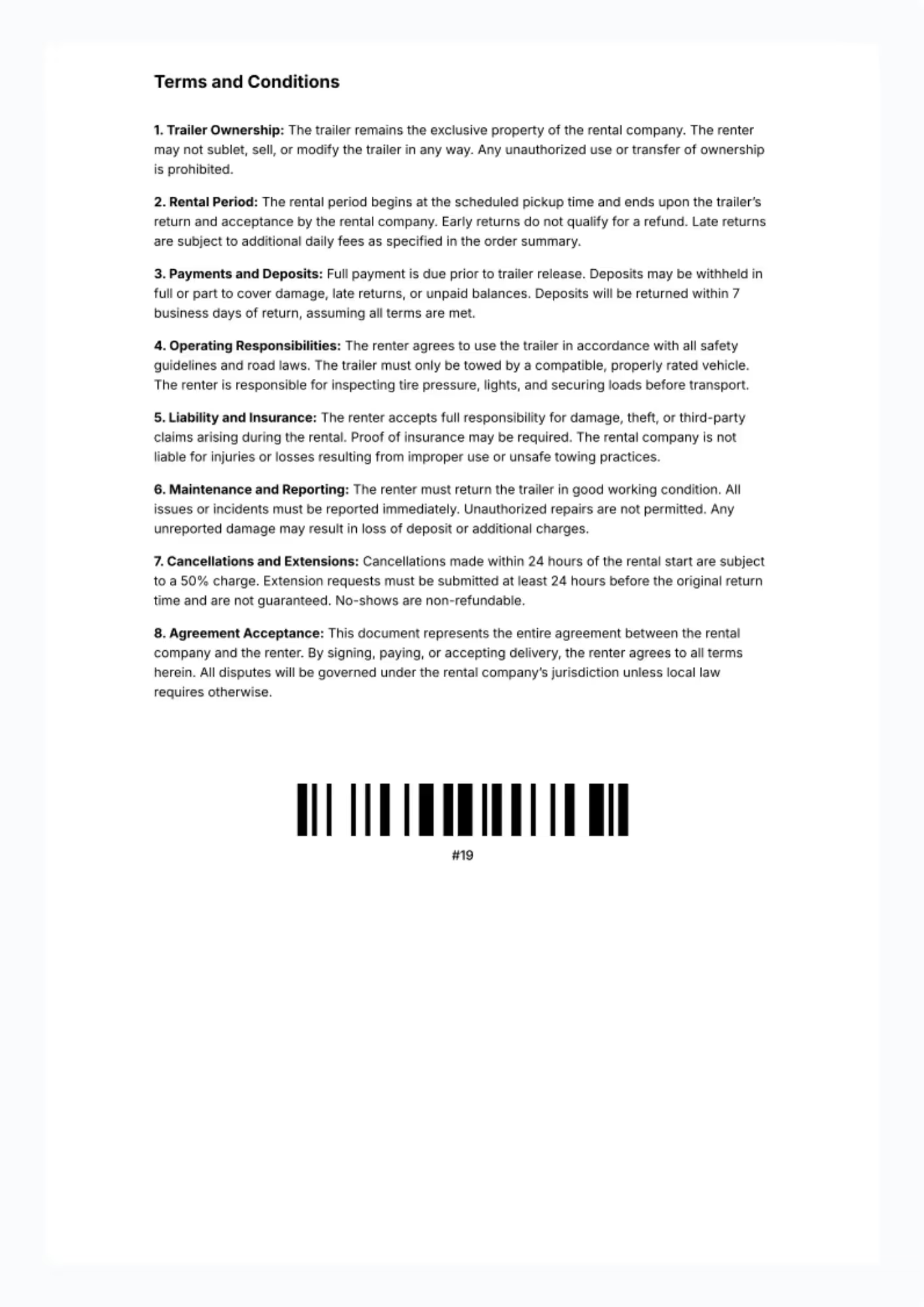
To use this template, first create a free account at TWICE trailer rental software. This dynamic template automatically pulls live data from your catalog and orders, so setting those up beforehand is essential.
Once your products, pricing, deposits, and rental policies are configured:
From that point on, every new order will trigger an automatically generated rental agreement sent directly to the customer. All relevant details—products, prices, rental dates, deposits—are pre-filled, eliminating manual entry.
Currently, you’ll need to print the agreement from the order view and have the customer sign it in person. While this process is somewhat traditional, digital signature functionality is planned for future updates.
A trailer rental agreement isn’t just legal protection — it’s how you keep your operations tight, your customers accountable, and your schedule on track.
Here’s what it does for your business:
With clear terms on liability, payment, damage, and return conditions, you’re protected when things don’t go as planned. If there’s a dispute, you have documentation.
Everything is pre-agreed: the rental period, pickup and return windows, rental fee, and security deposit. You don’t waste time negotiating basics over email.
A clear contract signals to customers that you take your rental business seriously. It builds trust and makes customers more likely to follow the rules.
If a renter damages your trailer, returns it late, or ghosts you, your signed agreement gives you legal recourse. It also spells out insurance responsibilities if there’s an accident or theft.
Early returns? Last-minute extensions? Cancellations? All covered. A good agreement handles exceptions without you scrambling for a policy on the spot.
Crafting a comprehensive trailer rental agreement requires addressing all potential aspects of the rental transaction. By implementing best practices, you can enhance the document's clarity, ensure legal compliance, and maintain its relevance over time, thus protecting all parties involved.
Ambiguity kills agreements. Write in straightforward terms—avoid legal fluff, define expectations plainly, and eliminate guesswork.
Instead of: “Trailer must be returned on time.”
Say: “Trailer must be returned by 5:00 PM on the agreed end date. Late returns are charged $25 per day.”
Use consistent terminology across your agreement (e.g., “lessee,” “trailer,” “rental period”). This avoids confusion and keeps your contract clean and professional.
Even if you’re using a solid template, local laws vary. Have a lawyer review your contract, especially if you’re dealing with commercial renters, insurance claims, or high-value trailers. One small gap can cost more than the legal advice.
Laws, pricing, and operational policies change. Make reviewing your entire agreement part of your quarterly routine.
Also: Use real-world renter feedback to identify common confusion points and tighten up the language.
By investing time and effort into crafting a comprehensive trailer rental agreement, you can establish a strong foundation for a successful rental business. We're here to support you in this journey, providing the tools and insights you need to streamline your operations and deliver exceptional service to your clients. Get started with Twice Commerce today and experience the difference a well-designed rental agreement can make for your business.