TWICE 2.0 — Coming soon.
Learn more about the update
Renting equipment can be a great business but without a proper legal contract in place, a rental can spiral into disputes, damage, or financial losses.
An equipment rental agreement spells out the responsibilities, protections, and expectations on both sides. Whether you’re a solo operator or a rental company managing dozens of rental units, a written contract minimizes risk, clarifies obligations, and saves time when things don’t go as planned.
Every piece of equipment is different — and so are the terms you’ll want to include in your rental agreement. From cleaning fees to insurance clauses, your contract should match the risks and responsibilities tied to the gear you’re renting.
In this guide, we’ll break down what to include in an equipment rental agreement, how to adapt it to your business, and how to manage the full rental flow using the TWICE Commerce platform. Moreover, you’ll find a dynamic equipment rental agreement template in this article.
An equipment rental agreement is a legally binding contract between two parties: the owner of the equipment (the lessor) and the individual or business renting it (the lessee). It outlines exactly what’s being rented, for how long, at what price, and under what conditions, constituting the entire agreement between the parties.
But it does more than list terms. A solid rental agreement sets expectations, reduces legal exposure, and gives both parties a shared reference point if questions or problems arise. It saves time, prevents confusion, and boosts your credibility. Whether you're running a single-location tool rental or managing multiple product categories, a solid contract is what turns a casual transaction into a scalable business.
Key benefits:
Ultimately, an equipment rental contract is an essential tool for businesses and individuals involved in renting out or leasing equipment. By investing time and effort into crafting a comprehensive and well-structured agreement, lessors and lessees can protect their interests, minimize risks, and establish a solid foundation for successful rental transactions.
A strong rental agreement isn’t about legalese — it’s about protecting your assets and making expectations crystal clear. Whether you’re renting out one item or managing hundreds, a well-structured contract specifies each party's responsibilities and obligations, ensuring that both parties understand their rights and duties.
By incorporating these key components, an equipment rental agreement becomes a robust tool for managing the rental transaction and protecting the interests of both the rental business and the customer. It serves as a single source of truth, providing clarity and minimizing the potential for misunderstandings or disputes.
In TWICE, you can create a dynamic equipment rental agreement template that automatically fills in all key information — customer details, products, dates, fees, deposits, and other relevant information — directly from your catalog and order data. There's no need to manually input any of this: each agreement is generated in real time based on the order, making your contracts accurate, consistent, and fully scalable.
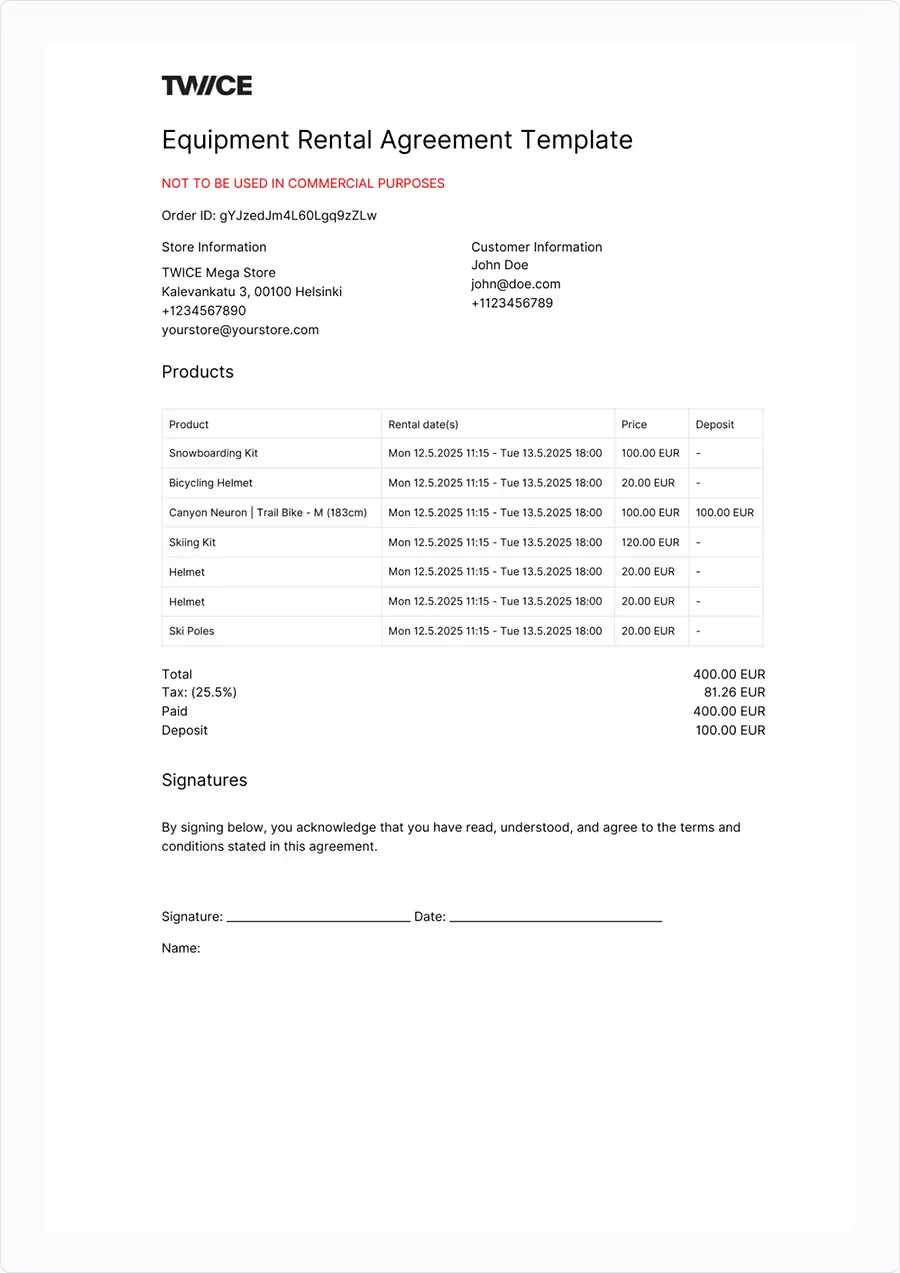
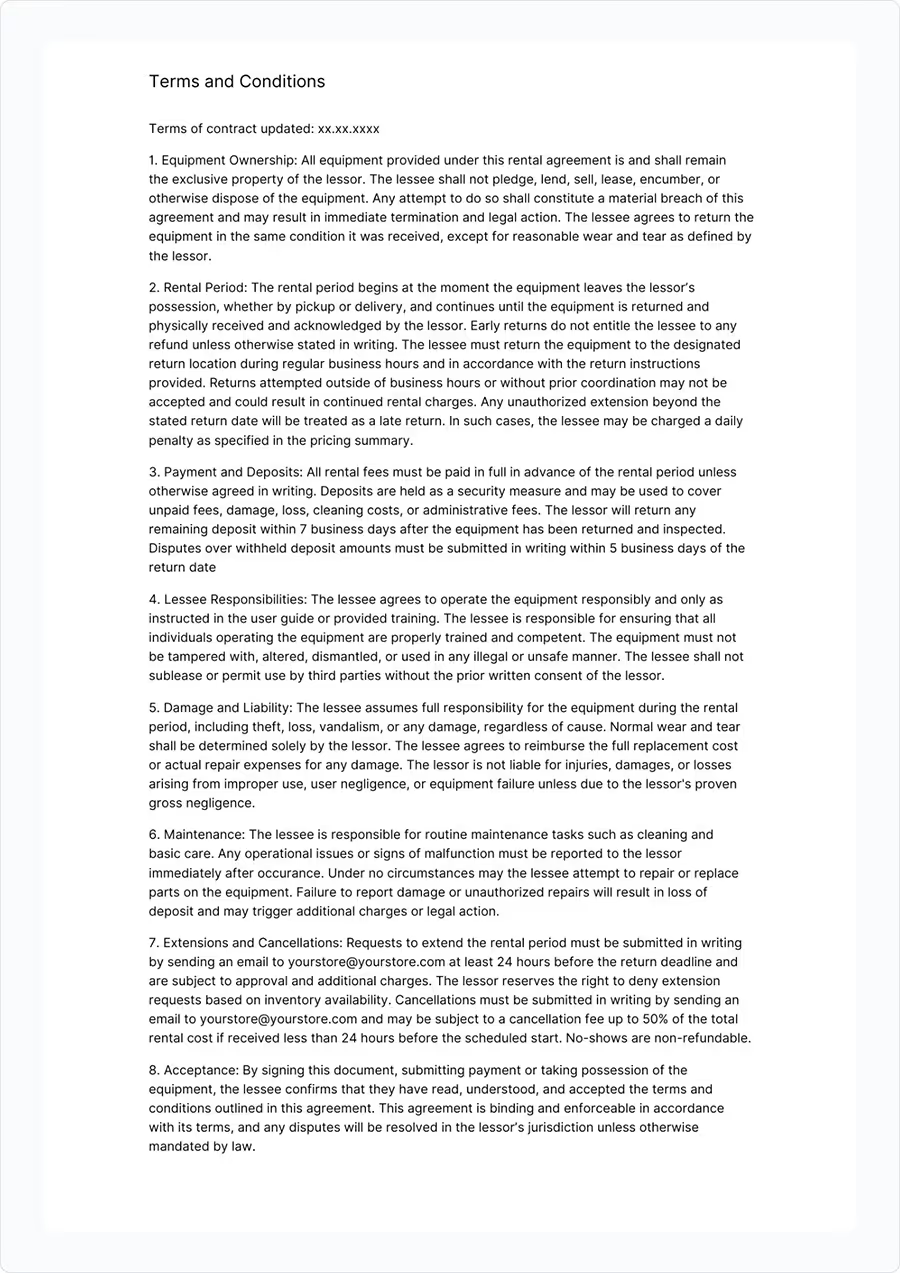
While building and customizing this template requires some familiarity with HTML and CSS, AI tools like ChatGPT can make this approachable even for non-technical users. The result is a powerful, branded agreement experience tailored for your rental business.
Below you'll find a simple template in HTML which you can copy and paste directly to TWICE. Remember to edit and remove all the placeholder values and customize the Terms and Conditions section to match your specific use cases.
<html>
<head>
<style>
body {
font-family: Arial, sans-serif;
font-size: 12px;
}
.container {
width: 92%;
max-width: 600px;
margin: auto;
padding: 32px 16px;
color: black;
}
h2 {
font-size: 16px;
margin: 24px 0;
}
table {
border-collapse: collapse;
width: 100%;
}
table, td, th {
border: 1px solid #e8e8e8;
padding: 6px;
}
.order-table {
font-size: 10px;
text-align: left;
margin: 16px 0 0 0;
padding: 6px;
}
.signature-line {
margin: 48px 0px;
}
.total-info {
margin-top: 16px;
margin-bottom: 16px;
}
.sm-font {
font-size: 10px;
}
.pricing-row {
display: flex;
flex-direction: row;
justify-content: space-between;
align-items: center;
}
@media print {
.pagebreak {
page-break-before: always;
}
}
</style>
</head>
<body>
<div class="container">
{{#if store.logo}}
<img style="width: 15%; height: 100%" src="{{store.logo}}" alt="logo" />
{{/if}}
<h1>Equipment Rental Agreement Template</h1>
<p style="color: red;"><strong>NOT TO BE USED IN COMMERCIAL PURPOSES</strong></p>
<p><strong>Order ID:</strong> {{order.orderId}}</p>
<div style="display: flex; justify-content: space-between; gap: 16px;">
<div class="left" style="flex: 1;">
<b>Store Information</b><br />
{{store.name}}<br />
{{store.address}}<br />
{{store.phone}}<br />
{{store.email}}<br />
</div>
<div class="left" style="flex: 1;">
<b>Customer Information</b><br />
{{order.liablePerson.firstName}} {{order.liablePerson.lastName}}<br />
{{order.liablePerson.email}}<br />
{{order.liablePerson.phone}}<br />
</div>
</div>
{{#each order.persons}}
<h2>Products</h2>
<table class="order-table">
<thead>
<tr>
<th>Product</th>
<th>Rental date(s)</th>
<th>Price</th>
<th>Deposit</th>
</tr>
</thead>
<tbody>
{{#each products}}
<tr>
<td>{{productName}} {{#if variantNames}} - {{#each variantNames}}{{name}}{{#unless @last}} - {{/unless}}{{/each}}{{/if}}{{#if productCodes}} ({{productCodes}}){{/if}}</td>
<td>{{formattedDate}}</td>
<td>{{pricing.subtotal}}</td>
<td>{{#if pricing.deposit}}{{pricing.deposit}}{{else}}-{{/if}}</td>
</tr>
{{/each}}
</tbody>
</table>
{{/each}}
<div class="total-info">
<div class="pricing-row">
<b>Total</b>
<b>{{order.pricing.total}}</b>
</div>
{{#each order.pricing.taxes}}
<div class="pricing-row">
<span>Tax: ({{rate}}%)</span>
<span>{{price}}</span>
</div>
{{/each}}
<div class="pricing-row">
<span>Paid</span>
<span>{{order.pricing.paid}}</span>
</div>
{{#if order.pricing.leftToPay}}
<div class="pricing-row">
<span>Left to pay</span>
<span>{{order.pricing.leftToPay}}</span>
</div>
{{/if}}
{{#if order.pricing.deposit}}
<div class="pricing-row">
<span>Deposit</span>
<span>{{order.pricing.deposit}}</span>
</div>
{{/if}}
</div>
<h2>Signatures</h2>
<p>By signing below, you acknowledge that you have read, understood, and agree to the terms and conditions stated in this agreement.</p>
<div class="signature-line">
<p>Signature: ________________________________ Date: _____________________________________</p>
<p>Name: {{firstName}} {{lastName}}</p>
</div>
<div class="pagebreak"></div>
<h2>Terms and Conditions</h2>
<p>Terms of contract updated: xx.xx.xxxx</p>
<p><b>1. Equipment Ownership:</b> All equipment provided under this rental agreement is and shall remain the exclusive property of the lessor. The lessee shall not pledge, lend, sell, lease, encumber, or otherwise dispose of the equipment. Any attempt to do so shall constitute a material breach of this agreement and may result in immediate termination and legal action. The lessee agrees to return the equipment in the same condition it was received, except for reasonable wear and tear as defined by the lessor.</p>
<p><b>2. Rental Period:</b> The rental period begins at the moment the equipment leaves the lessor’s possession, whether by pickup or delivery, and continues until the equipment is returned and physically received and acknowledged by the lessor. Early returns do not entitle the lessee to any refund unless otherwise stated in writing. The lessee must return the equipment to the designated return location during regular business hours and in accordance with the return instructions provided. Returns attempted outside of business hours or without prior coordination may not be accepted and could result in continued rental charges. Any unauthorized extension beyond the stated return date will be treated as a late return. In such cases, the lessee may be charged a daily penalty as specified in the pricing summary.</p>
<p><b>3. Payment and Deposits:</b> All rental fees must be paid in full in advance of the rental period unless otherwise agreed in writing. Deposits are held as a security measure and may be used to cover unpaid fees, damage, loss, cleaning costs, or administrative fees. The lessor will return any remaining deposit within 7 business days after the equipment has been returned and inspected. Disputes over withheld deposit amounts must be submitted in writing within 5 business days of the return date</p>
<p><b>4. Lessee Responsibilities:</b> The lessee agrees to operate the equipment responsibly and only as instructed in the user guide or provided training. The lessee is responsible for ensuring that all individuals operating the equipment are properly trained and competent. The equipment must not be tampered with, altered, dismantled, or used in any illegal or unsafe manner. The lessee shall not sublease or permit use by third parties without the prior written consent of the lessor.</p>
<p><b>5. Damage and Liability:</b> The lessee assumes full responsibility for the equipment during the rental period, including theft, loss, vandalism, or any damage, regardless of cause. Normal wear and tear shall be determined solely by the lessor. The lessee agrees to reimburse the full replacement cost or actual repair expenses for any damage. The lessor is not liable for injuries, damages, or losses arising from improper use, user negligence, or equipment failure unless due to the lessor's proven gross negligence.</p>
<p><b>6. Maintenance:</b> The lessee is responsible for routine maintenance tasks such as cleaning and basic care. Any operational issues or signs of malfunction must be reported to the lessor immediately after occurance. Under no circumstances may the lessee attempt to repair or replace parts on the equipment. Failure to report damage or unauthorized repairs will result in loss of deposit and may trigger additional charges or legal action.</p>
<p><b>7. Extensions and Cancellations:</b> Requests to extend the rental period must be submitted in writing by sending an email to [email protected] at least 24 hours before the return deadline and are subject to approval and additional charges. The lessor reserves the right to deny extension requests based on inventory availability. Cancellations must be submitted in writing by sending an email to [email protected] and may be subject to a cancellation fee up to 50% of the total rental cost if received less than 24 hours before the scheduled start. No-shows are non-refundable.</p>
<p><b>8. Acceptance:</b> By signing this document, submitting payment or taking possession of the equipment, the lessee confirms that they have read, understood, and accepted the terms and conditions outlined in this agreement. This agreement is binding and enforceable in accordance with its terms, and any disputes will be resolved in the lessor’s jurisdiction unless otherwise mandated by law.</p>
</div>
</div>
</body>
</html>
To use this template, you’ll need to sign up and create a free account at TWICE Commerce. The reason? This dynamic agreement pulls live data from your catalog and orders—so you’ll need those set up first.
Once your products, pricing, deposits, and rental rules are in place:
Now whenever you receive a new order, this agreement is automatically generated and sent to the customer. All the order info — products, pricing, dates, deposits — is already filled in, no manual input required.
To get the agreement signed, you’ll currently need to print it from the order view and have the customer sign it in person. We know — it’s charmingly analog. Digital signing is on the roadmap.
Creating an equipment rental agreement doesn’t require legal training, but it does require structure, precision, and an understanding of your gear and your customers. Here’s how to build one that protects your business and keeps renters aligned with your expectations.
You can write your own using the step-by-step guidance below, or build it directly in TWICE Commerce, where digital contracts, deposits, and renter checklists are built into your workflow.
Every agreement starts with clarity on who’s involved. That means listing the lessor (you, the equipment owner) and the lessee (the person or business renting the equipment) with complete, verifiable information.
The more precise your item descriptions, the fewer disputes you’ll face. Product descriptions confirm both parties know exactly what’s being rented, and in what condition.
Clearly describing the equipment in the lease agreement:
Clearly outlining when the rental starts and ends prevents confusion, late returns, and billing disputes. This section should also include instructions for extending, returning, or terminating the rental.
This section defines how much the rental costs, when payment is due, and what happens if terms aren’t met. Transparency here reduces friction, avoids awkward conversations, and protects your revenue.
The Operating Instructions section is critical in any equipment rental agreement. It clarifies how the equipment must be used, sets boundaries for what’s considered responsible operation, and helps limit liability from misuse or negligence. This is especially important when renting out items that carry operational risks, such as tools, vehicles, electronics, or anything with mechanical or power components.
The purpose of the section is to:
It’s not just about giving instructions — it’s about drawing a clear line between authorized use and negligent behavior.
Keep this section simple but specific. Refer to any printed or digital instructions you provide, and clearly note any prohibited uses (e.g., “Do not use in wet environments” or “Not to be operated by minors”).
This is where you define who’s responsible if something goes wrong — damage, theft, injury, or misuse. In most B2C rentals, the lessee is responsible for the item’s condition, but not required to carry external insurance.
Note: Most consumer renters don’t carry general liability insurance. Instead of requiring a COI, use deposits and clear damage clauses to limit your risk.
Every rental agreement should include a section that explains how renters can extend their booking or cancel it, and what happens when they do. This isn’t just about customer flexibility — it’s about protecting your schedule, your revenue, and your inventory from last-minute surprises or no-shows.
The Extensions and Cancellations section defines:
When these terms are clear, you avoid disputes and last-minute chaos.
Build this section to match how your business operates. If your calendar fills up fast, keep the cancellation window strict. If you offer flexibility, spell out exactly how far in advance customers must notify you.
This is where your agreement becomes enforceable. Once both parties review and sign, you have a legally binding document that protects your rental business and clarifies your renter’s responsibilities.
For longer documents, consider a clause that says “By signing below, the lessee acknowledges they have read and accepted all terms and conditions of this agreement.”
Even with a solid structure in place, the difference between an average rental agreement and one that truly protects your business comes down to how well it’s tailored. A well-crafted agreement helps protect valuable equipment and business interests, ensuring transparency and fostering customer trust. These tips will help you level up your contracts — especially as you grow or rent higher-value gear.
Vague terms leave room for misunderstandings. Being specific ensures both parties are on the same page regarding the responsibilities and obligations outlined in the agreement. Spell out:
If it can be misread, make it bulletproof.
A bounce house has different risks than a DSLR. A chainsaw or heavy machinery? Very different from a snowblower. Adjust your:
Your policies will evolve — so should your contracts. Update your agreement:
A dated contract can be as risky as no contract.
Manual paperwork doesn’t scale. Use TWICE to:
This builds consistency and gives you a professional edge — especially as you grow.
This guide is for educational purposes only. Always have your rental agreement reviewed by a qualified legal professional to ensure compliance with your local laws and business model.
We hope you found this article and template helpful, and you're now prepared to create better equipment rental agreements. If you want to use the template outside of TWICE, you can copy the provided HTML template and ask ChatGPT, for example, to create a PDF with the changes you want.