TWICE 2.0 — Coming soon.
Learn more about the update

Static price lists are simple but they leave money on the table in peak season and do little to stimulate demand off-peak. On the other end, ad‑hoc changes create inconsistency, checkout friction, and operational mistakes. If you run an equipment rental business, you need a structured approach to tiered rates and dynamic pricing rules that maximizes revenue and utilization without confusing customers or overloading the team.
This guide breaks down rental pricing strategies that work in the real world, with clear examples, guardrails, and a practical way to implement and measure them in TWICE.
There are many ways in which a rental company can approach pricing to maximize its profits. Before you optimize, decide what you’re optimizing for and how much complexity your team can handle.
Static pricing: One price regardless of duration or date. Low effort, low upside. Useful for low-variability items or early-stage catalogs.
Tiered pricing: Structured discounts by duration (daily, weekly, monthly). Improves conversion on longer rentals and smooths utilization, without changing rates day-to-day.
Dynamic pricing: Adjusts prices based on time-based factors (season, weekends/holidays) and demand/utilization. Maximizes peak revenue and stimulates off-peak demand when aligned with clear rules and guardrails.
Most operators land on tiered + dynamic: tiered as the backbone, dynamic rules to capture seasonal/weekend demand while ensuring efficient unit economics and profit margins.
Tiered pricing sets a clear relationship between daily, weekly, and monthly rates. The goal is simple: make longer bookings feel like a better deal while protecting margins and keeping the math transparent.
Typical starting points (adjust by category and utilization targets):
Why this works:
Dynamic pricing adjusts your tiered base rates according to predictable patterns and observed demand. In rentals, the most reliable levers are calendar-based (season, weekends/holidays) and utilization-based reviews.
Done right, dynamic pricing should be boringly consistent: rules your team understands, customers can see, and your systems can enforce across all sales channels.
Keep rules few, clear, and rooted in your data. Practical triggers:
Avoid opaque surge multipliers, constant micro-changes, and unintentional channel mismatches. They confuse customers and burden support.
Below are simple, clean examples you can adapt. Assume a base daily rate of €40.
Now layer exception rules:
Keep the math obvious. If your customer or staff needs a calculator to understand the price, simplify your tiers or reduce overlapping rules.
Think your pricing structure in layers:
This structure is predictable, explainable, and scalable across categories and channels.
Next, let’s walk through how to set up tiered duration rates and layer on seasonal, weekend/holiday, and variant-based adjustments. The goal is simple: keep pricing fair, consistent, and automatic without constant manual edits.
Give each listing a base rate and an additional price for daily, weekly, and monthly durations. The base rate covers the first period of the chosen duration; the additional price applies to any extra periods beyond that (e.g., day 2+, week 2+, month 2+). This keeps longer bookings predictable and easy to quote.
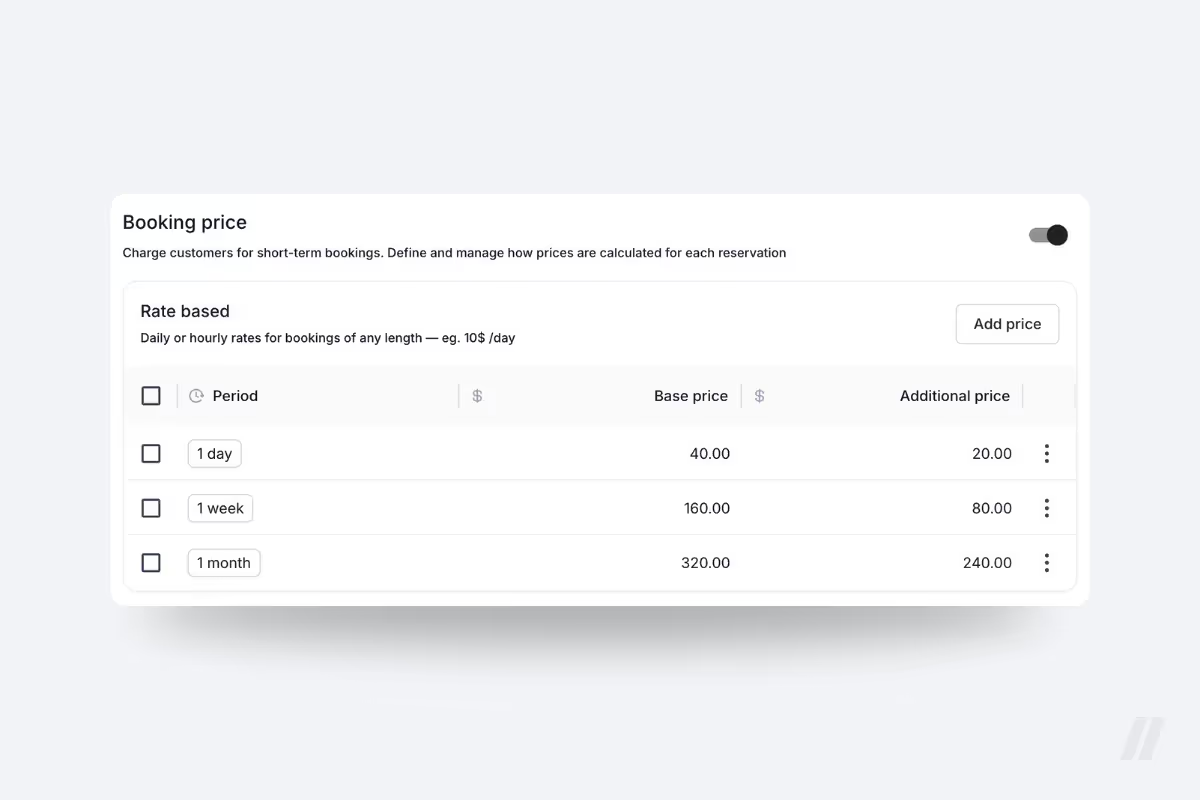
Build seasonal price lists and set the exact date ranges they’re valid for. Example: a bike rental shop raises prices June–September to match demand. Seasonal lists overlay your base rates with clear, time-bound adjustments—no ad-hoc edits needed.
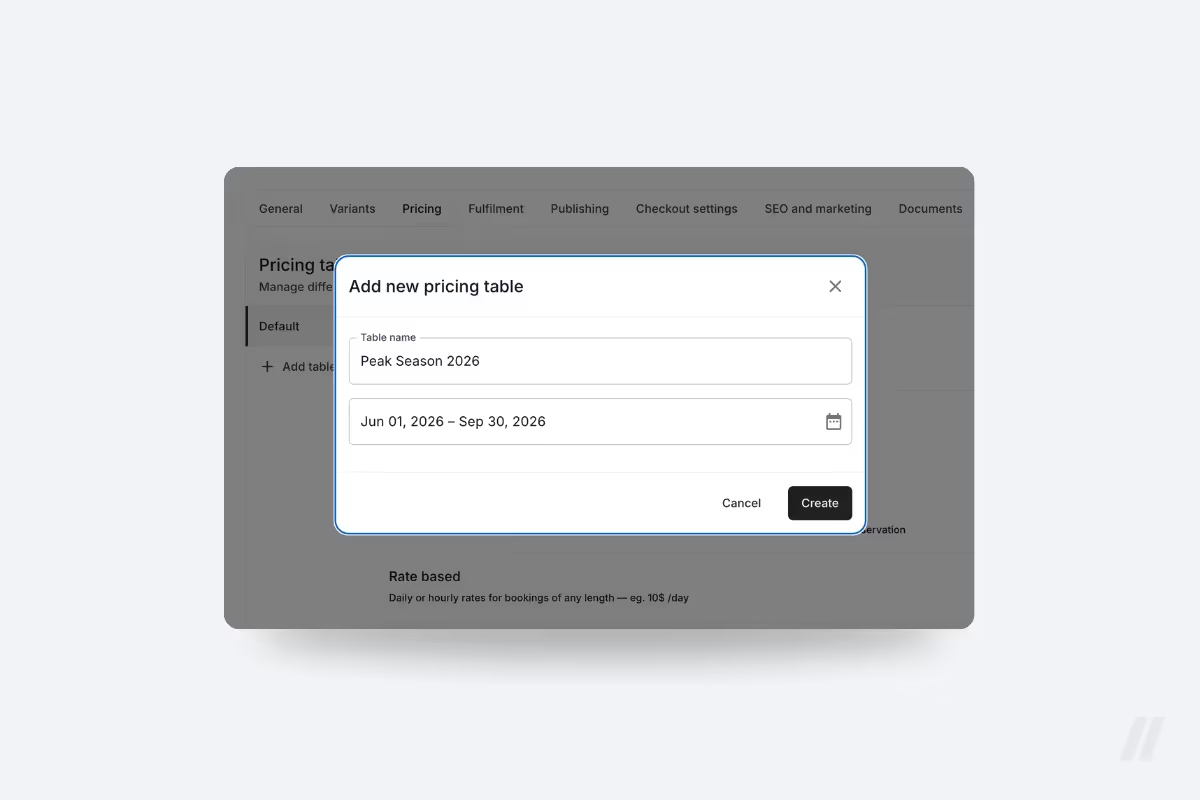
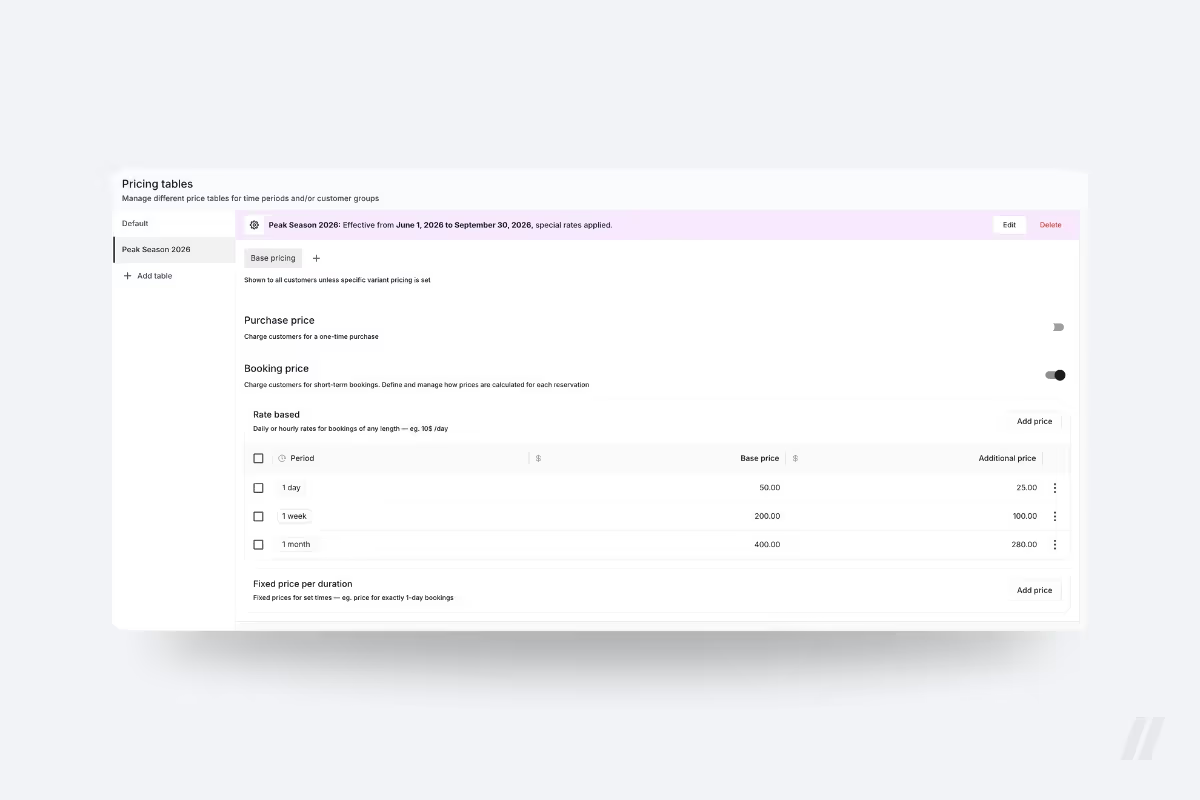
Set automatic increments for Fri–Sun and public holidays. These rules apply at checkout so high-demand days price correctly across your storefront, embeds, and partner channels—without touching your core price list.
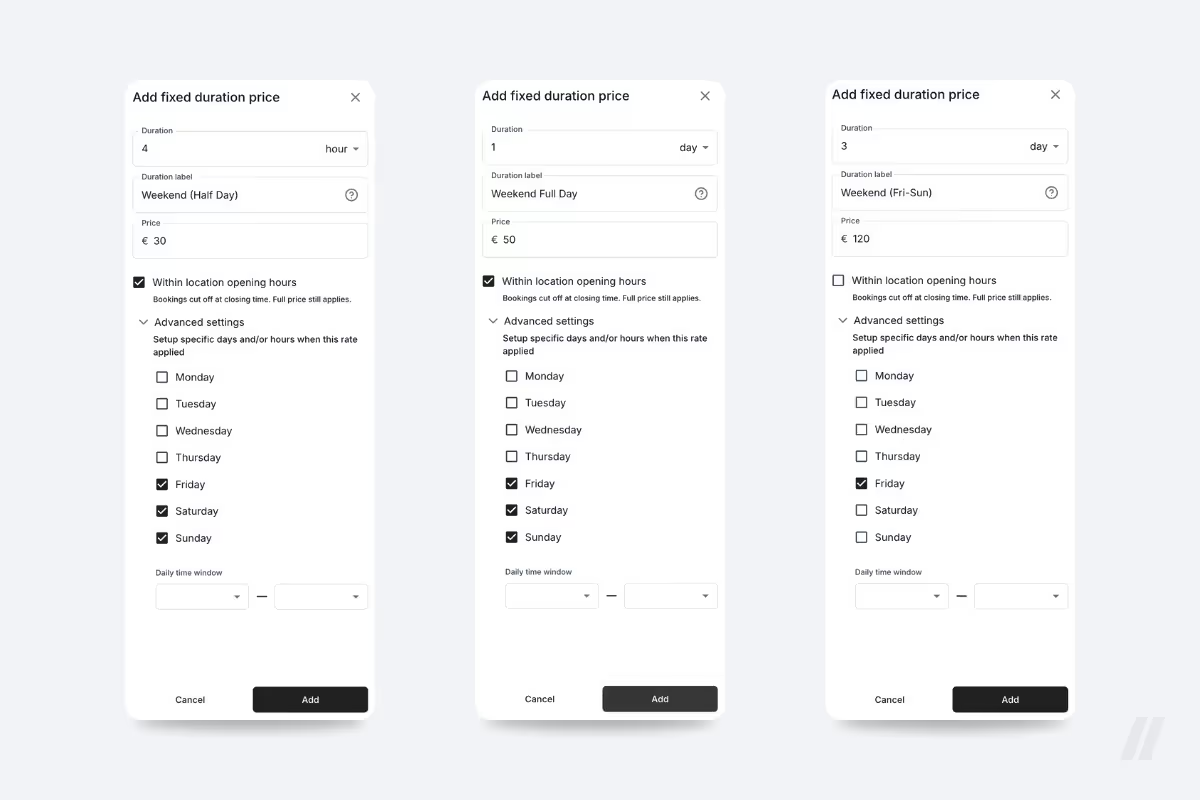
Use variant or item-level modifiers to reflect meaningful differences. For instance, set a 1.2× multiplier for a carbon-framed bike versus the base model, or apply condition-based pricing if you track items at the serialized level. Variants help you capture value while keeping the catalog tidy.
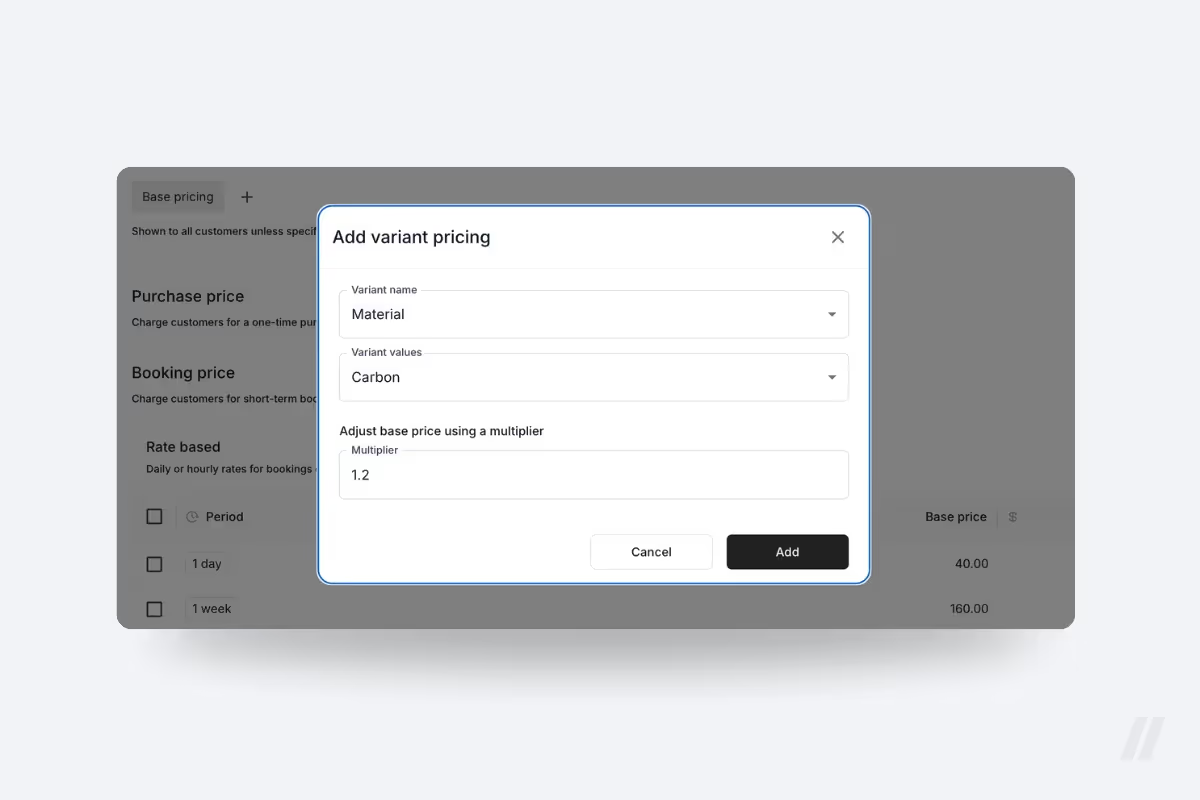
Review your pricing regularly, but avoid making constant changes that confuse customers or staff. Use TWICE’s item-level analytics to track utilization, revenue, profit, and other key metrics over time. Collect these insights and apply them to your next season’s price lists.
When you update, make it count—whether that means adjusting prices up or down, redefining your peak season date ranges, or fine-tuning how discounts and increments apply.
Clarity drives confidence — and confidence drives bookings. Help customers instantly understand why, for example, a weekend in July costs more than a weekday in November.
However you set up your pricing, TWICE automatically carries your logic through to checkout, so customers always see a clear, accurate breakdown of what they’re paying for — and why.
Dynamic pricing only works if you measure it. In TWICE, you have item-level analytics and financial reporting to track performance and iterate.
Watch these core KPIs:
A strong pricing setup isn’t just about flexibility. It’s about control. When every rule has a purpose and every number makes sense, customers trust your pricing and your team stays confident managing it.
A well-structured pricing system is only as strong as the platform behind it. Once you’ve built your pricing foundation, make sure it connects seamlessly across your entire business. With TWICE, you can manage online bookings, serialized inventory, and sales channels from a single place — keeping your rates consistent and transparent no matter where customers book.
Use built-in analytics to see what’s really driving your performance. Track utilization, revenue, and ROI at the item and category level to refine your pricing for the next season, not the next week. Every insight helps you make smarter, data-backed decisions that strengthen both margins and customer trust.
Ready to see how this all comes together in practice? Explore TWICE on a free trial to explore how your pricing model could work end-to-end — automated, consistent, and built for growth.
A good rule of thumb is to keep ratios simple and intuitive — for example, a weekly rate around 3.5–4× the daily rate, and a monthly rate around 3× the weekly rate. These tiers encourage longer bookings while keeping the math transparent for both staff and customers. TWICE makes it easy to apply these relationships consistently across your catalog so you don’t have to manage each product manually.
Review your pricing regularly, but update it intentionally. Collect utilization, revenue, and margin data over time, and roll those learnings into your next season’s price lists instead of reacting week to week. Frequent ad-hoc changes can confuse customers and complicate operations — a structured review rhythm helps you stay agile without losing consistency.
Absolutely — as long as the rules are clear. Focus on predictable, explainable adjustments like peak/shoulder/off-peak seasons, weekends, or public holidays. TWICE automatically shows these rules in the cart and checkout, so customers see exactly how dates and durations affect the total. Transparency builds trust and reduces support requests.
Use variant pricing only when the product difference is visible and meaningful to customers. Examples include carbon vs. alloy bike frames, automatic vs. manual vehicles, or premium vs. standard event furniture. TWICE lets you apply simple multipliers (like +20%) to reflect those value differences without cluttering your catalog or confusing your team.
Operators typically see higher utilization and stronger margins once dynamic rules are in place. By aligning pricing with demand patterns — raising rates when supply tightens and easing them off-peak — you maximize revenue without adding manual work. TWICE tracks all key KPIs, from revenue per available day to utilization by category, so you can quantify your uplift and continuously refine your strategy.
Turn every item into lasting revenue. Explore TWICE with a free trial.