TWICE 2.0 — Coming soon.
Learn more about the update

We've again rolled out several new features and more minor improvements in the past month. The most significant of these relates to online store customization options and improving delivery management.
And hey, we've also published a new product update backlog where we tell about new updates as they roll out. The product update feed is also accessible through the main menu when you are signed in to your account.
So, if you wish to be updated about new features regularly, make sure you subscribe to the updates.
The recently published online store editor is constantly getting new features and improvements that help you customize the appearance of your online store. Here are the latest:

You can now add a footer section to your online store. The content areas allow you to add free-form text, navigation links, and external links that you can use, for example, to link to your social media channels or blog.
If you have enabled the featured image and added written content to the section, such as a header, description, or button, we'll add an overlay to the image to improve the text's readability.
The delivery platform has also experienced some polishing that makes it easier to handle delivery & shipping orders.
Adding a delivery for a sales order wasn't supported in the product launch when we introduced the possibility of selling products. This is now updated.
By default, a delivery profile can now be configured using one of the three available options:
You can now save tracking ID information for orders separately for outbound and inbound shipping. You can do this through the single order view and by clicking the delivery icon in the right-hand side panel.
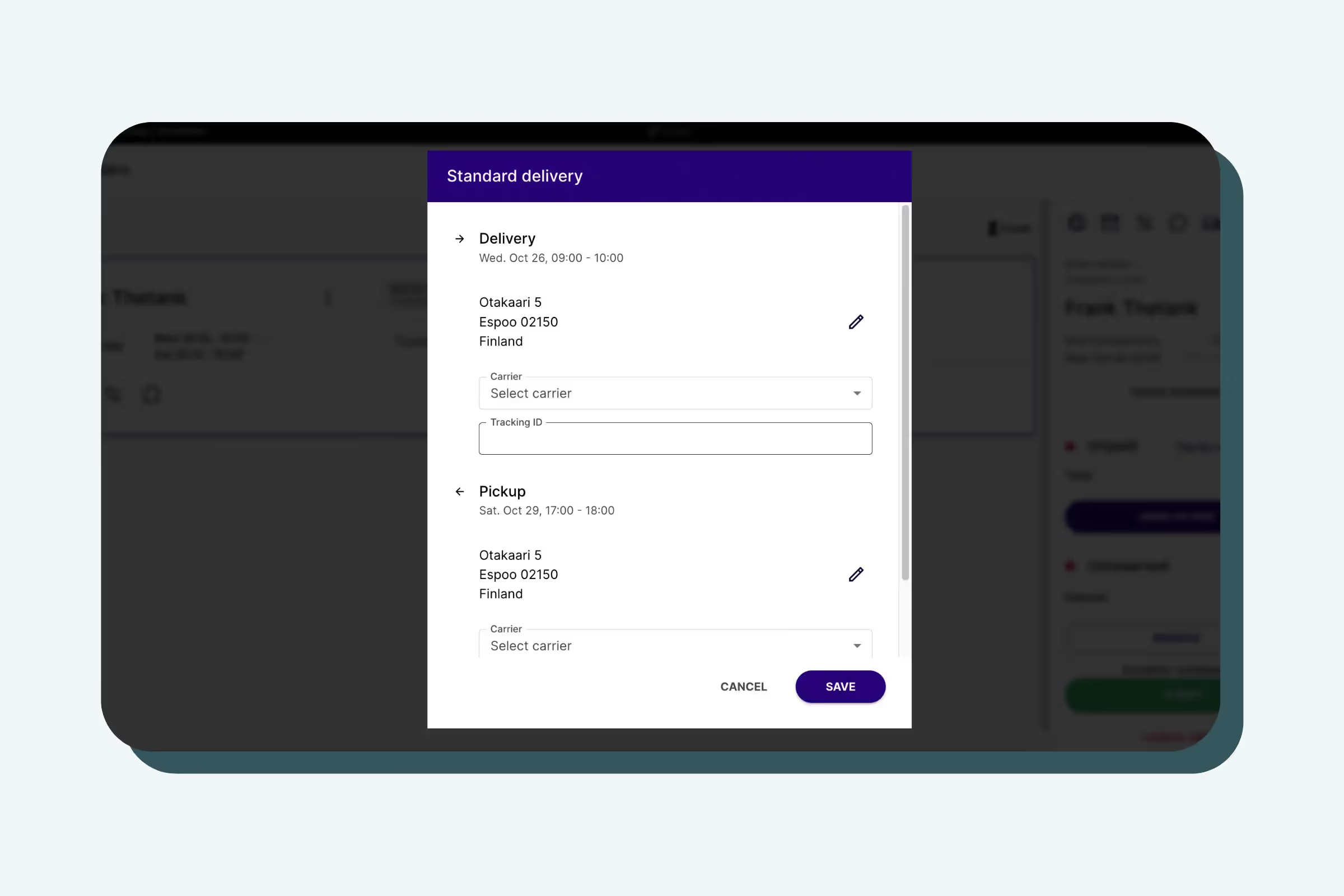
We have updated the checkout form to have standardized text fields for relevant delivery information, including:
Previously your customers had to fill out their delivery information in an open text field. Standardized information fields improve the user experience and help you to maintain a consistent information format.
The order summary view shows an overview of the most relevant information about the order, including the order's general, customer, delivery, and product information. You can access the order summary through the single-order view.
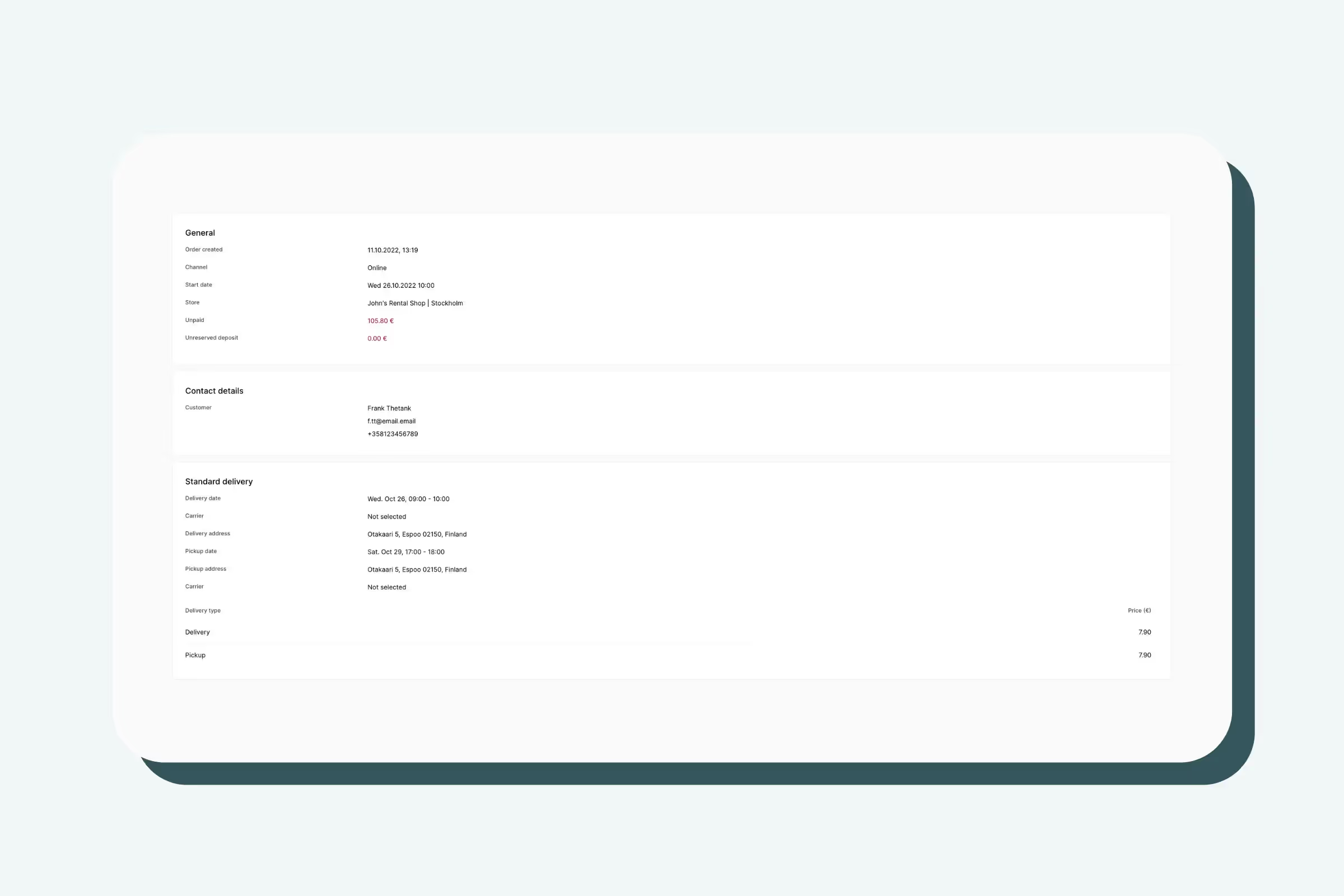
We've opened up the language translations of Twice's admin tools to everyone, including Twice Free users. This means that all users can choose from six different languages (Czech, English, Estonian, German, Finnish, and Spanish) in which they want to operate.
Online store language translations still require installing the Translations Block, which is available in all paid plans.
How to change your account language →
Turn every item into lasting revenue. Explore TWICE with a free trial.